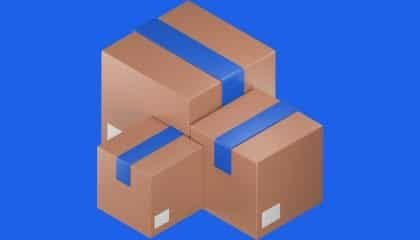Last updated: 15 September 2025
1) Delivery Methods
- Instant/on-screen: key displayed after successful payment (where available).
- Email delivery: key sent to your registered email.
- Account area: keys available in your order history (if enabled).
- Proof of delivery: server and email logs are retained.
2) Delivery Times
- Typical: instant to a few minutes after payment.
- Manual review: 2–12 hours for anti-fraud or stock checks.
- Delays may occur during weekends/holidays or if verification is required.
3) Activation Guidance
- Use a genuine Microsoft installer matching the exact edition/region you purchased.
- Ensure internet connectivity and follow Microsoft activation steps.
- Keep your key secure; once delivered, we cannot prevent its use.
4) Didn’t Receive Your Key?
- Check Spam/Junk and your account area.
- Confirm the order email address was correct.
- Contact support@quikmskeys.com with your order number for re-delivery and delivery logs.
5) Activation Fails?
- Verify edition/region match and use of a genuine installer.
- Capture a full-screen screenshot of the exact error.
- Contact us within 72 hours with details; if a key is defective on first use, we may provide a replacement after diagnostics.
6) No Physical Shipping
All products are digital. No physical shipment or shipping fees apply.
7) Compliance & Fair Use
Keys are provided for lawful use only and subject to Microsoft’s EULA. We may suspend service in cases of abuse or suspected fraud.